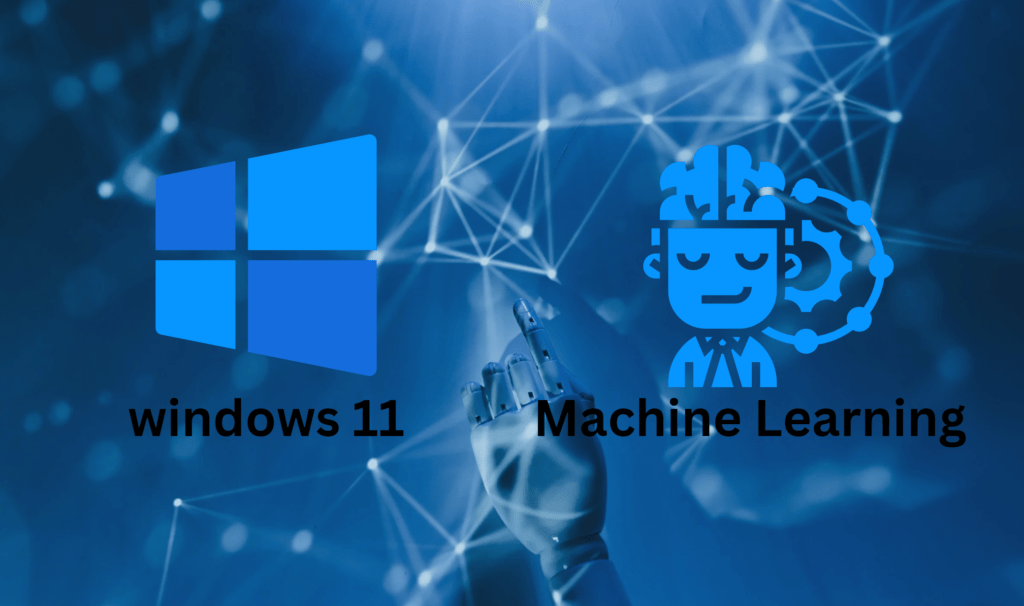Windows 11 is the latest version of Microsoft’s flagship operating system, and it comes with a host of new features and improvements. One of the most significant changes is the increased use of machine learning throughout the system. In this article, we’ll explore how Windows 11 uses machine learning for improved performance.
What is Machine Learning?
Software can learn and improve from experience without being explicitly programmed using machine learning, a subset of artificial intelligence. It involves building algorithms that can analyze data, identify patterns, and make predictions or decisions based on that data.
Table of Contents
In the context of an operating system like Windows 11, machine learning can be used to optimize performance and improve the user experience. Here are a few examples of how machine learning is being used in Windows 11.
Adaptive Refresh Rate
One of the new features in Windows 11 is the adaptive refresh rate, which allows the system to adjust the refresh rate of the display dynamically. This can help to save battery life on laptops and other portable devices, while also improving the smoothness of animations and scrolling.
To achieve this, Windows 11 uses machine learning to analyze the user’s interaction with the system and determine the optimal refresh rate for the display. This involves monitoring factors like the user’s scrolling speed, the complexity of the content being displayed, and the battery level of the device.
Based on this analysis, Windows 11 can adjust the refresh rate of the display in real-time, ensuring that the user gets the best possible experience while also conserving battery life.
Improved Performance with Machine Learning
Another way that Windows 11 uses machine learning is to improve system performance. This involves analyzing data from the system to identify patterns and trends, and then using that information to optimize the performance of the system.
For example, Windows 11 can use machine learning to predict which applications the user is likely to open next, and preload those applications into memory to reduce the amount of time it takes to launch them. This can help to improve the overall performance of the system, making it feel faster and more responsive.
Machine learning can also be used to optimize power usage on laptops and other portable devices. By analyzing data on the user’s usage patterns, Windows 11 can adjust the power settings of the device to maximize battery life without sacrificing performance.
Improved Security with Machine Learning
Security is always a top priority for any operating system, and Windows 11 is no exception. One of the ways that Windows 11 uses machine learning to improve security is by analyzing user behavior to detect and prevent potential security threats.
For example, Windows 11 can use machine learning to monitor the user’s interactions with the system and identify unusual behavior patterns. This could include things like attempts to access restricted files or execute suspicious commands.
Based on this analysis, Windows 11 can alert the user or take other actions to prevent potential security breaches. This can help to keep the user’s data safe and secure, even in the face of sophisticated attacks.
Intelligent Resource Allocation
Windows 11 uses machine learning algorithms to intelligently allocate system resources such as CPU, memory, and disk usage. By analyzing workload patterns and user behavior, it can dynamically allocate resources to prioritize demanding tasks and optimize performance.
Advanced Battery Optimization
With machine learning, Windows 11 can learn from user habits and application usage to optimize battery performance. By intelligently adjusting power settings based on usage patterns, it extends battery life while maintaining a smooth user experience.
Top Features of Windows 11's Machine Learning Technology
Intelligent Power Management:
Windows 11 utilizes machine learning algorithms to analyze power usage patterns and optimize power allocation to different system components. By intelligently managing power, Windows 11 improves battery life and enhances overall system efficiency. This feature ensures that power is allocated efficiently, resulting in longer battery usage and better performance for portable devices.
Adaptive Performance Optimization:
With machine learning at its core, Windows 11 adapts to user behavior and workload demands to effectively allocate system resources. By analyzing usage patterns and performance metrics, Windows 11 optimizes resource allocation, resulting in smoother multitasking, faster application launches, and enhanced overall performance. This feature ensures that system resources are efficiently utilized, providing a seamless user experience.
Advanced Security and Threat Detection:
Windows 11’s machine learning capabilities play a crucial role in identifying and mitigating security risks. By analyzing system behavior and user patterns, Windows 11 detects and prevents security threats such as malware, phishing attempts, and other cyberattacks. This advanced security feature provides users with enhanced protection and helps maintain data integrity and privacy.
Tailored Updates and Maintenance:
Windows 11’s machine learning integration enables personalized update and maintenance schedules. By understanding user preferences and behavior, Windows 11 determines the optimal time and method for updates and maintenance tasks. This feature minimizes disruptions and ensures a smooth and hassle-free user experience, as updates are tailored to specific user needs and preferences.
Intelligent Updates and Maintenance:
Windows 11 leverages machine learning algorithms to facilitate intelligent updates and maintenance. By analyzing system performance, user behavior, and environmental factors, Windows 11 optimizes the update and maintenance process. This ensures that updates are applied intelligently, minimizing disruptions to the user while maximizing system performance and stability.
Machine learning is an increasingly important technology in the world of computing, and Windows 11 is no exception. By using machine learning to optimize performance, improve security, and enhance the user experience, Windows 11 is taking advantage of the latest advances in artificial intelligence to provide a more powerful and efficient operating system.
As we’ve seen in this article, machine learning is being used in a variety of ways in Windows 11, from the adaptive refresh rate to improved performance and security. By continuing to integrate machine learning into the operating system, Microsoft is ensuring that Windows 11 stays at the cutting edge of technology, providing users with the best possible experience.