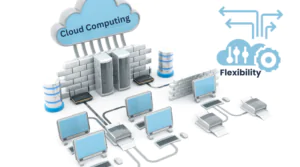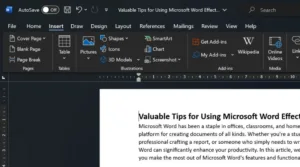Microsoft Word, or MS Word for short, is a super useful program for making all sorts of documents. It doesn’t matter if you’re a student, a pro, or just someone who needs to write stuff a lot – MS Word is here to help. In this article, we’ll talk about the best features of MS Word that make it awesome for making and editing documents.
Table of Contents
If you’re into creating documents, Microsoft Word is a must-have. This handy tool lets you whip up all sorts of professional documents quickly and easily. Microsoft Word, made by Microsoft, is a widely popular word-processing program. It’s packed with loads of features that make it stand out. Despite competition from other applications, it remains unbeaten
You can use Microsoft Word on both Windows and Apple operating systems. It comes as part of the Microsoft Office package, but you can also get it as a standalone app. Microsoft Word first hit the scene in 1983 and has had several updates since then. It works like a charm on both Windows and Mac computers.
With its features, Microsoft Word is your go-to for crafting professional write-ups, sprucing up existing documents, and even creating eye-catching graphical documents with images and more. Millions of folks, whether they’re in offices, classrooms, or at home, rely on this software to create, read, and edit their documents. So, it’s a good idea to get to know the basics of what this app can do.
Getting Started with MS Word
Before diving into the details, let’s start with the fundamentals.
Installation and Setup
To begin your journey with MS Word, you must install it on your computer. Most devices come preloaded with Microsoft Office, but if you don’t have it, you can easily download it from the official Microsoft website.
Launching MS Word
Once you have MS Word installed, launch the application. You can do this by searching for “Microsoft Word” in your computer’s search bar or by finding it in your applications folder. Double-click to open it.
The MS Word Interface
Upon opening MS Word, you’ll be greeted with a clean and user-friendly interface. Familiarizing yourself with the different elements of the interface is crucial. These include the Ribbon, Quick Access Toolbar, and the Document Area.
Features of MS Word
As you become more proficient with MS Word, you can explore features that will enhance your document creation skills.
User-Friendly Interface
One great thing about MS Word is how easy it is to use. It’s made to be simple, so whether you’re new to it or a pro, you can get things done. The toolbar has clear icons and functions, so you don’t have to guess what they do. You can format text, add pictures, make tables, and more without hunting through confusing menus. This makes your work quicker and less stressful, letting you concentrate on your writing instead of struggling with the software.
Rich Text Formatting
MS Word makes your documents look pro. You can change fonts, sizes, and colors easily. Bold, italic, underline, and strikethrough options are right there too. It sorts out paragraph and line spacing for you, and you can make lists without any fuss. This makes your documents not just look good but also get your ideas across effectively.
Collaboration and Sharing
In today’s world, working together is super important, and MS Word is great at that. You can share your documents with others, and lots of people can edit them at the same time. It keeps track of all the changes, so you can see what’s been done and decide if you like it or not. Plus, you can leave comments on specific parts to give feedback or ideas. This makes working together easy and keeps everyone on the same page.
Templates and Themes
MS Word has lots of templates and themes for different kinds of documents like resumes, newsletters, and reports. These templates are like ready-made beginnings for your document, so you don’t have to start from zero. You can pick from cool, professional looks to make your document shiny. And if you want, you can easily change them to fit exactly what you need.
Advanced Editing and Proofreading
MS Word also helps you fix mistakes and make your work better. It checks your spelling and grammar, so you don’t have silly errors. It even gives you ideas on how to make things right. There’s a cool ‘Track Changes’ feature that’s super helpful for editing. It shows all the changes people make to your document, and you can say ‘yes’ or ‘no’ to each change. This makes editing together really easy.
In conclusion, Microsoft Word is a powerhouse word processing software with a myriad of features that make it an essential tool for individuals and professionals alike. Its user-friendly interface, rich text formatting options, collaboration features, templates, and advanced editing tools ensure that your documents are not only well-crafted but also easy to create and share. Whether you’re writing a report, crafting a resume, or collaborating on a project, the features of MS Word is the go-to application that can truly enhance your productivity and document quality