Windows 11 is the latest operating system from Microsoft, released in October 2021. It is a significant upgrade from Windows 10, with new features, design changes, and performance improvements. In this article, we will discuss some of the most notable features of Windows 11.
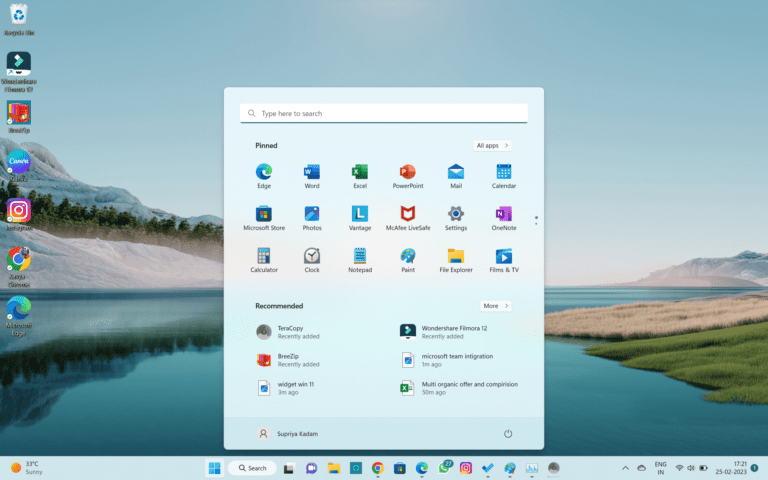
New user interface: Windows 11 comes with a brand new user interface that has been designed to be more modern and user-friendly. The taskbar is now centered by default, and the Start menu has been overhauled to be simpler and more intuitive.
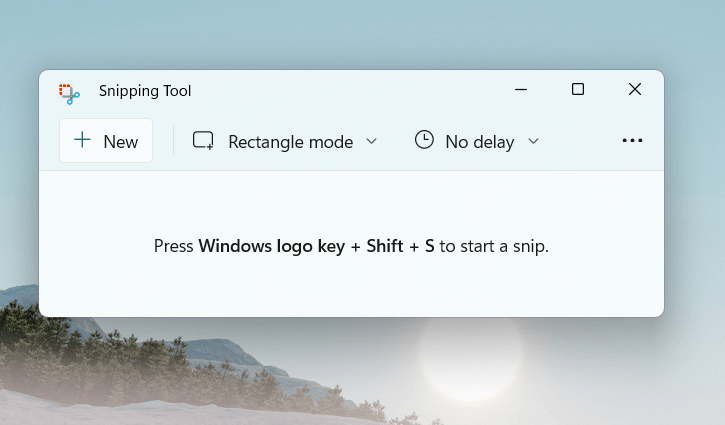
Snap Layouts and Snap Groups: Windows 11 makes it easier to organize your open windows with the Snap Layouts and Snap Groups features. Snap Layouts allow you to quickly snap your open windows to predefined positions on the screen, while Snap Groups let you save and restore sets of windows.

Widgets: Widgets are a new addition to Windows 11, providing a way to access news, weather, and other information at a glance. You can customize which widgets are displayed and where they appear on your desktop.
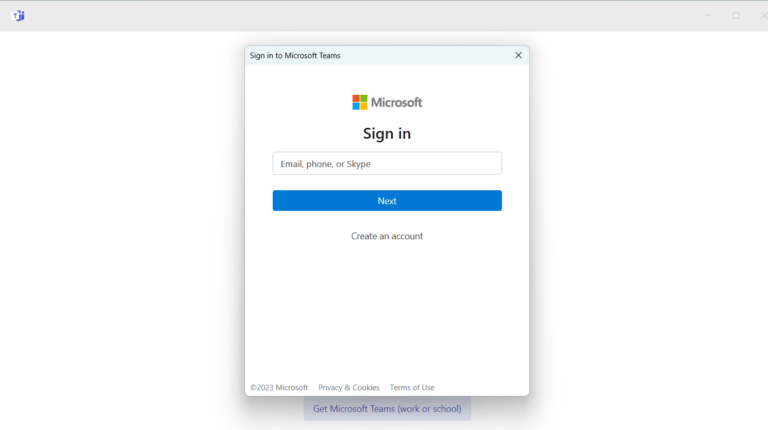
Microsoft Teams integration: With the pandemic making remote work and collaboration more important than ever, Microsoft has integrated Teams directly into Windows 11. You can now access Teams from the taskbar, making it easy to join meetings and collaborate with colleagues.
Improved touch support: Windows 11 has been optimized for touch input, with bigger touch targets and new touch gestures. This makes it more intuitive and easier to use on touch-enabled devices like tablets and 2-in-1 laptops.
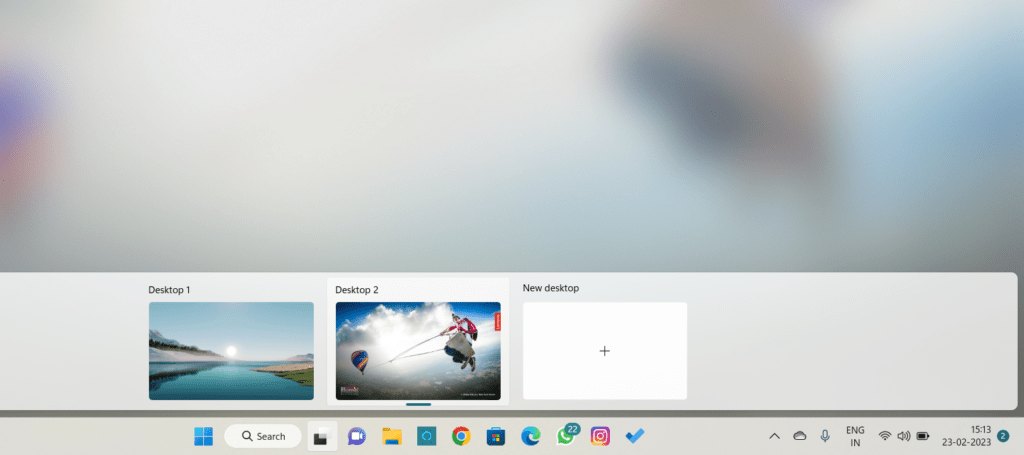
New virtual desktops feature: Windows 11 comes with a new virtual desktops feature that allows you to create multiple desktops and switch between them. This is great for organizing your workspaces and keeping different tasks separate.
Enhanced gaming features: Windows 11 includes several enhancements for gamers, such as support for Auto HDR, which improves the visual quality of older games. It also includes Direct Storage, which speeds up game load times by reducing the CPU overhead.
Improved performance: Windows 11 has been optimized for modern hardware, with better resource management and faster startup times. It also includes several new performance features, such as Power Throttling, which improves battery life on laptops.
Improved search: The search feature in Windows 11 has been overhauled, with a new design and improved performance. You can now search across multiple sources, including files, apps, and the web, all from the same search box.
Support for Android apps: In a major announcement, Microsoft has revealed that Windows 11 will support Android apps through the Amazon Appstore. This means you can now run Android apps directly on your Windows 11 device, greatly expanding the app ecosystem.
In summary, Windows 11 is a significant upgrade over Windows 10, with new features, design changes, and performance improvements. Some of the most notable features of Windows 11 include a new user interface, Snap Layouts and Snap Groups, widgets, Microsoft Teams integration, improved touch support, virtual desktops, enhanced gaming features, improved performance, improved search, and support for Android apps.

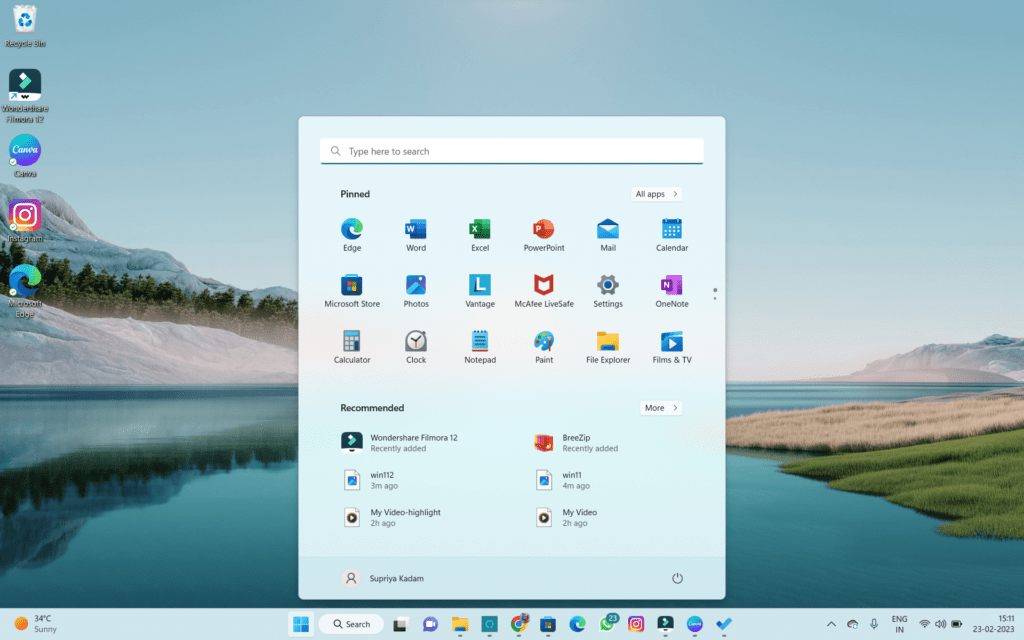



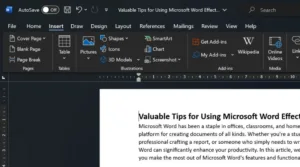
One thought on “Windows 11 features”
Pingback: How Windows 11 Uses Machine Learning for Improved Performance - Tinytech Things