When it comes to choosing a printer, there are several factors to consider. One crucial aspect that many people overlook is maintenance. Having a printer that requires minimal maintenance can save you time, effort, and money in the long run. In this comprehensive guide, we will explore the best printers for low maintenance. Whether you’re a busy professional, a student, or a home user, this article will provide you with valuable insights to help you make an informed decision. So, let’s delve into the world of printers and discover which printer is best for low maintenance.
Table of Contents
The Importance of Low Maintenance Printers
When you’re running a busy office or trying to meet project deadlines, the last thing you want is to be constantly interrupted by printer issues.
Printers that require frequent maintenance can be a significant source of frustration, leading to delays and increased expenses. Investing in a low-maintenance printer can alleviate these concerns and provide you with a hassle-free printing experience.
Factors to Consider for Low Maintenance Printers
Before we delve into the specific types of printers, let’s explore the key factors you should consider when choosing a low-maintenance printer:
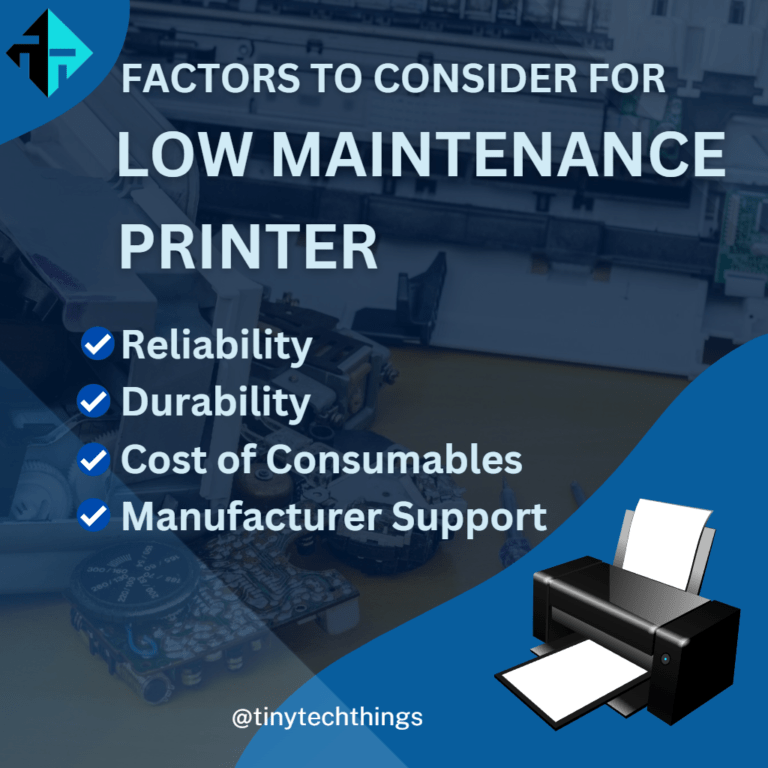
Reliability
The reliability of a printer is paramount for low maintenance. Look for printers that have a reputation for consistent performance and minimal downtime.
Reading customer reviews and checking ratings can give you valuable insights into the reliability of a printer.
Durability
Options for printers that are built to last. Durability is a crucial aspect of low maintenance. Ensure the printer is made of high-quality materials that can withstand frequent use without wear and tear.
Cost of Consumables
Consider the cost of ink or toner cartridges and other consumables when evaluating a printer’s maintenance requirements.
Some printers may have low upfront costs but require expensive replacement cartridges, which can significantly impact your overall maintenance expenses.
Manufacturer Support
Choose printers from manufacturers that offer excellent customer support and reliable warranty coverage. Having access to timely technical assistance can make a substantial difference when dealing with any maintenance issues.
Inkjet Printers: A Viable Option for Low Maintenance
Understanding Inkjet Printers
Inkjet printers are popular among home users and small businesses due to their affordability and versatility. They operate by spraying tiny droplets of ink onto the paper to create text and images.
Advantages of Inkjet Printers
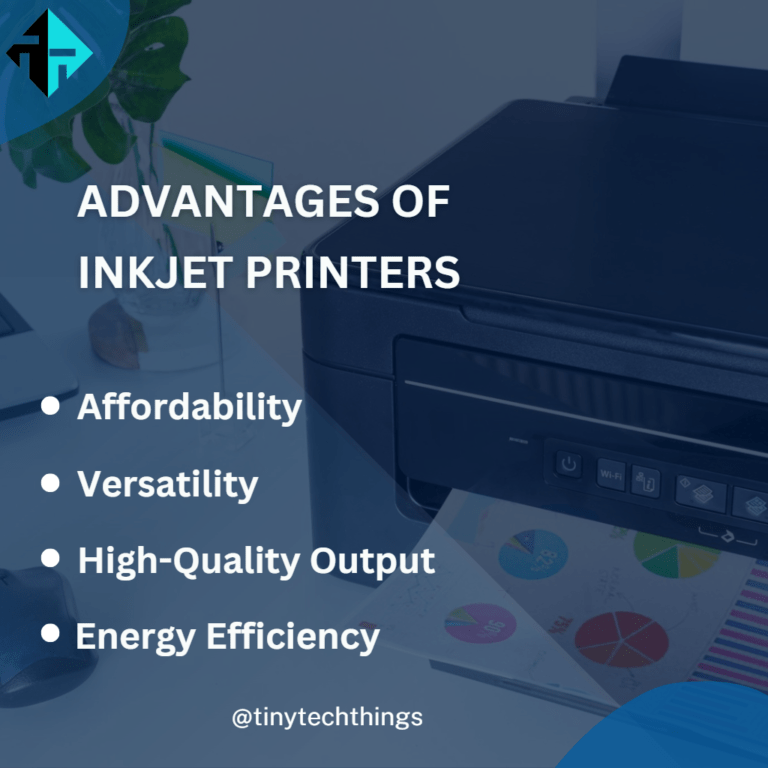
- Affordability: Inkjet printers are generally more affordable upfront compared to laser printers, making them an attractive option for budget-conscious users.
- High-Quality Output: Inkjet printers excel at producing vibrant and detailed color prints, making them suitable for graphics-intensive projects.
- Versatility: Inkjet printers can handle a wide range of media, including glossy photo paper and specialty paper.
- Energy Efficiency: Inkjet printers consume less power than laser printers, resulting in lower energy costs.
Top Inkjet Printers for Low Maintenance
HP OfficeJet Pro 9015: This inkjet printer combines affordability and low maintenance, making it an ideal choice for home users and small offices. Its robust build ensures durability, while its user-friendly interface simplifies operation and maintenance tasks.
Epson WorkForce Pro WF-3720: Designed for high-volume printing, this inkjet printer offers low maintenance requirements without compromising on speed or quality. Its advanced ink delivery system reduces the frequency of cartridge replacements, saving you time and money.
Laser Printers: The Epitome of Low Maintenance
Understanding Laser Printers
Laser printers utilize a toner cartridge and a laser beam to transfer toner onto the paper. This technology enables fast and precise printing, making laser printers the go-to choice for offices and businesses with high-volume printing needs.
Advantages of Laser Printers
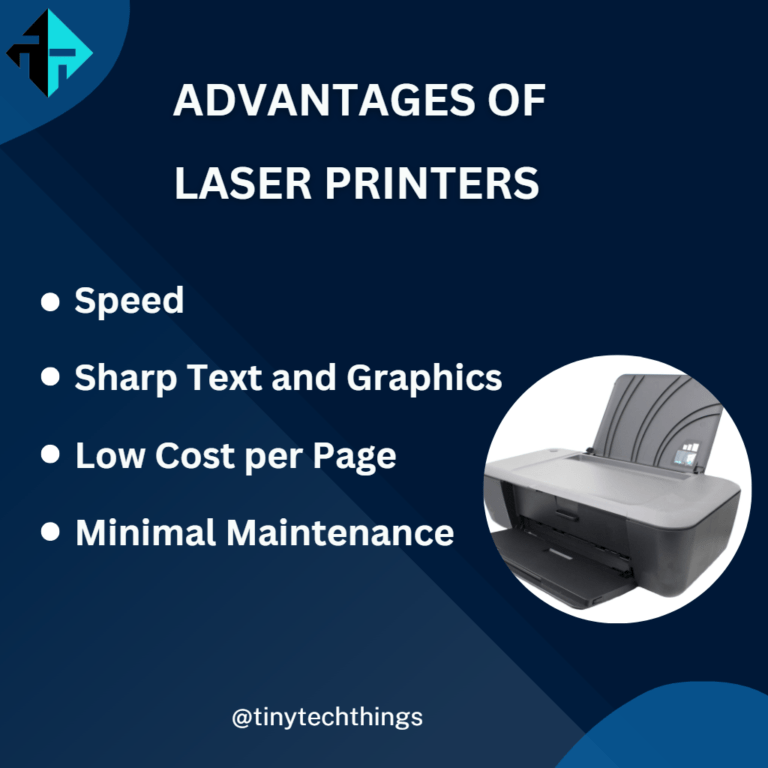
Speed: Laser printers are renowned for their fast printing speeds, making them highly efficient for demanding environments.
Sharp Text and Graphics: Laser printers produce crisp and professional-looking text and graphics, making them suitable for documents that require a polished appearance.
Low Cost per Page: Laser printers offer a lower cost per page compared to inkjet printers, especially when printing in high volumes.
Minimal Maintenance: Laser printers generally require less maintenance than inkjet printers, allowing you to focus on your work without frequent interruptions.
Top Laser Printers for Low Maintenance
HP LaserJet Pro M126nw: This laser printer combines speed, reliability, and low maintenance in one package. With its high-capacity toner cartridges and robust construction, it’s designed to handle heavy workloads with ease.
HP LaserJet Tank 2606sdw: Ideal for small businesses and workgroups, this laser printer boasts exceptional print quality and low maintenance requirements. Its intuitive control panel and automatic maintenance features make it a user-friendly option.
All-in-One Printers: Combining Convenience and Low Maintenance
Understanding All-in-One Printers
All-in-one printers, also known as multifunction printers, offer a combination of printing, scanning, copying, and sometimes faxing capabilities in a single device. They provide convenience and versatility while minimizing the need for multiple devices.
Advantages of All-in-One Printers
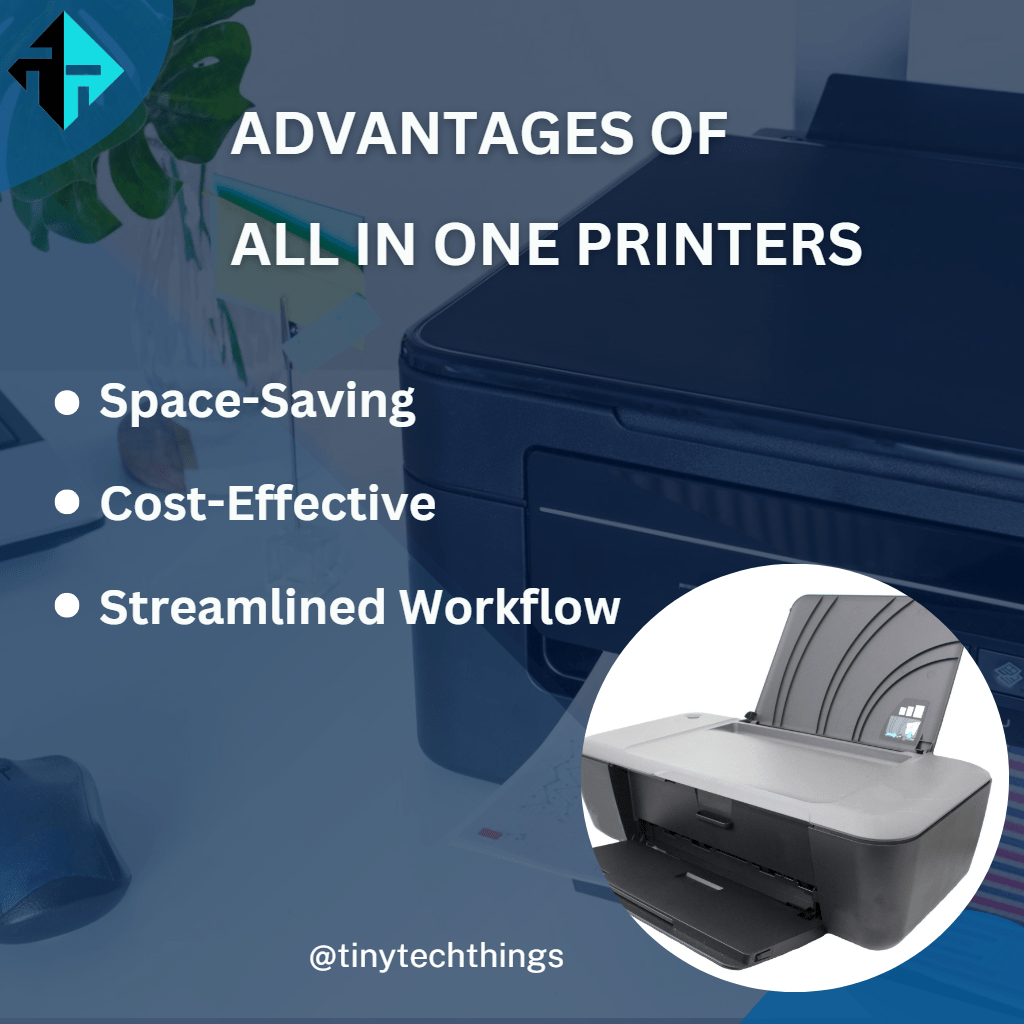
Space-Saving: All-in-one printers eliminate the need for separate machines, saving valuable desk space.
Cost-Effective: Investing in a single device that performs multiple functions can be more cost-effective than purchasing separate devices.
Streamlined Workflow: All-in-one printers simplify tasks by allowing seamless transitions between printing, scanning, and copying without the need for additional equipment.
Top All-in-One Printers for Low Maintenance
Epson EcoTank L3250 A4: This all-in-one printer offers exceptional print quality, efficient scanning capabilities, and minimal maintenance requirements. Its wireless connectivity and user-friendly interface make it a versatile choice for both personal and professional use.
HP Ink Advantage 4178 Printer: Designed for high-volume environments, this all-in-one printer excels at low maintenance and high-performance printing. It’s automatic document feeder and advanced scanning features streamline workflows, while its durable construction ensures long-term reliability.
Thermal Printers: Minimal Maintenance, Maximum Efficiency
Understanding Thermal Printers
Thermal printers use heat to transfer images onto paper or other media. They are commonly used in applications such as barcode printing, receipts, and labels.
Advantages of Thermal Printers
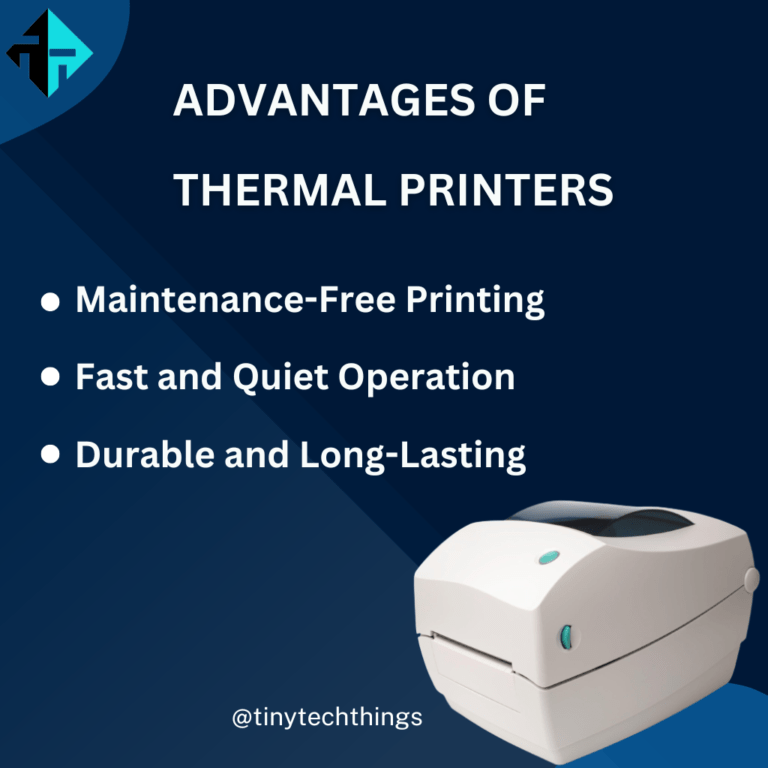
Maintenance-Free Printing: Thermal printers have no ink or toner cartridges, eliminating the need for regular replacements and reducing maintenance tasks.
Fast and Quiet Operation: Thermal printers offer fast printing speeds and operate quietly, making them suitable for various environments.
Durable and Long-Lasting: Thermal printers are built to withstand demanding conditions, ensuring reliable performance and minimal downtime.
Top Thermal Printers for Low Maintenance
LENVII LV-1200: This thermal printer combines a compact design, high-speed printing, and low maintenance requirements. Its rugged construction and compatibility with various media types make it an excellent choice for retail and industrial applications.
SHREYANS (SRS58B): Ideal for businesses that require efficient label printing, this thermal printer offers low maintenance and superior print quality. Its user-friendly interface and versatile connectivity options enhance productivity while minimizing maintenance tasks.
F.A.Q.
Yes, in most cases, you can use third-party ink cartridges with low-maintenance printers. However, it’s important to ensure compatibility and quality to avoid potential issues such as poor print quality or damage to the printer. Check the printer’s manufacturer guidelines or consult customer support for recommendations.
The frequency of maintenance kit replacement in a laser printer depends on various factors such as printer usage and model. Generally, maintenance kits are replaced every 100,000 to 200,000 pages. However, it’s essential to refer to the specific printer’s documentation or consult the manufacturer for accurate maintenance intervals.
Yes, thermal printers are well-suited for high-volume printing due to their fast printing speeds and minimal maintenance requirements. They are commonly used in industries such as retail, logistics, and healthcare, where efficient and reliable printing is essential.
All-in-one printers typically require similar maintenance to single-function printers. The maintenance tasks primarily revolve around ink or toner cartridge replacements, cleaning printheads or laser lenses, and general cleaning of the device. The frequency of maintenance may vary depending on the printer’s usage and specific model
Low-maintenance printers, such as laser printers, are generally more suitable for text and document printing rather than high-quality photo printing. Inkjet printers often excel in producing vibrant and detailed photo prints. If photo printing is a priority for you, consider an inkjet printer with low maintenance features or a separate dedicated photo printer.
Low-maintenance printers, such as laser printers, are generally more suitable for text and document printing rather than high-quality photo printing. Inkjet printers often excel in producing vibrant and detailed photo prints. If photo printing is a priority for you, consider an inkjet printer with low maintenance features or a separate dedicated photo printer.






15 thoughts on “Which Printer is Best for Low Maintenance: A Comprehensive Guide”
Pingback: DTF Printers: The New Trendsetters in Custom Merchandise - Tinytech Things
Pingback: Top 5 Best Printer For Home Use - Tinytech Things
Pingback: Canon Printer Ink: Ensuring High-Quality Prints Every Time - Tinytech Things
I’d like to find out more? I’d love to find out more details.
Certainly! If you’re looking for more details, please specify what information you’re interested in. Whether it’s about a particular topic, a specific article, or any other details, let me know, and I’ll do my best to provide you with the information you’re seeking. Feel free to ask any questions you may have!
Good web site! I truly love how it is easy on my eyes and the data are well written. I am wondering how I could be notified whenever a new post has been made. I’ve subscribed to your RSS which must do the trick! Have a nice day!
Good web site! I truly love how it is easy on my eyes and the data are well written. I am wondering how I could be notified whenever a new post has been made. I’ve subscribed to your RSS which must do the trick! Have a nice day!
Thank you for your kind words! I’m delighted that you find the website visually appealing and the content well-written. To stay updated on new posts, your subscription to the RSS feed should indeed keep you informed. You’ll receive notifications whenever there’s fresh content. Have a wonderful day, and feel free to reach out if you have any more questions or comments!
The articles you write help me a lot and I like the topic
Thank you for your articles. I find them very helpful. Could you help me with something?
May I request more information on the subject? All of your articles are extremely useful to me. Thank you!
“Thank you for your kind words! I’m glad to hear that you find the articles helpful. Of course, I’d be happy to help with anything you have in mind. Feel free to share your question or concern, and I’ll do my best to assist you.”
I’m so in love with this. You did a great job!!
Its like you learn my thoughts! You appear to grasp a lot about this, such as you wrote the book in it or something. I feel that you can do with some percent to drive the message home a bit, however other than that, that is great blog. A great read. I will certainly be back.
Thank you for the sensible critique. Me & my neighbor were just preparing to do a little research about this. We got a grab a book from our area library but I think I learned more from this post. I am very glad to see such magnificent info being shared freely out there.
Comments are closed.