In the modern era of technology, printers have become indispensable in both personal and professional environments. Canon printers, known for their reliability and exceptional print quality, have gained significant popularity among users worldwide. One crucial aspect that contributes to the exceptional performance of Canon printers is the ink they use. In this article, we will delve into the world of Canon printer ink, exploring its importance, features, compatibility, and tips to ensure optimal print results.
Table of Contents
The Significance of Quality Printer Ink
When it comes to printing, the quality of ink used plays a vital role in determining the overall output. High-quality printer ink ensures sharp, vibrant, and long-lasting prints. It enhances color accuracy, minimizes smudging, and prevents the ink from fading over time.
Therefore, investing in top-notch printer ink, such as Canon ink cartridges, is crucial to achieving optimal print results.
Understanding Canon Printer Ink
Canon printer ink is specifically designed to work seamlessly with Canon printers. It undergoes rigorous testing and development processes to deliver exceptional performance and reliability. Canon utilizes advanced ink formulation technologies to produce inks that meet the highest standards of quality, ensuring that each printout meets or exceeds expectations.
Understanding Canon Ink Cartridge Codes
Canon ink cartridges have a unique numbering system that helps identify the specific cartridge model and series. These codes consist of a combination of letters and numbers, and they vary depending on the type of cartridge and its compatibility with different printer models.
To find the correct ink cartridge for your Canon printer, it’s important to understand the significance of these codes. Here’s a breakdown of how Canon ink cartridge codes work:
Canon Ink Cartridge Numbering System
The numbering system used by Canon follows a specific pattern. It typically consists of a combination of letters and numbers, such as “PG-245” or “CLI-251.” The letters in the code often represent the cartridge series or type, while the numbers indicate the specific model within that series.
Identifying the Cartridge Series
The letters in the cartridge code usually indicate the series or type of ink cartridge. For example, “PG” is commonly used for black ink cartridges, while “CLI” is used for color ink cartridges. These series often have different features or ink formulations tailored to specific printing needs.
Specific Model within the Series
The numbers in the cartridge code represent the specific model within the cartridge series. For instance, “245” or “251” may correspond to a particular ink cartridge model designed for specific Canon printer models. It’s important to note that the same series of cartridges may have different model numbers based on printer compatibility and regional variations.
When looking for the correct Canon ink cartridge for your printer, refer to the printer’s manual or Canon’s official website. You can search for the specific cartridge code or input the printer model to find a list of compatible cartridges. This ensures you select the right cartridge that is compatible with your printer’s requirements.
Understanding Canon ink cartridge codes helps you identify and choose the appropriate cartridge model, ensuring optimal performance and compatibility with your Canon printer.
Types of Canon Printer Ink

Canon offers a range of ink options to cater to different printing requirements. Let’s explore the three main types of Canon printer ink:
Original Canon Ink Cartridges
Original Canon ink cartridges are manufactured by Canon and are the recommended choice for Canon printers. These cartridges contain genuine Canon ink, engineered to deliver superior performance, accurate colors, and optimal print results. They are specifically designed to work in harmony with Canon printers, ensuring a seamless printing experience.
Compatible Ink Cartridges
Compatible ink cartridges are produced by third-party manufacturers and are designed to be compatible with Canon printers. These cartridges offer an alternative to original Canon ink cartridges and are often more cost-effective. While they may vary in quality and performance, some compatible ink cartridges can deliver satisfactory print results.
Remanufactured Ink Cartridges
Remanufactured ink cartridges are recycled cartridges that have been refilled and refurbished. These cartridges undergo a thorough cleaning and quality assurance process before being refilled with ink. While they can be environmentally friendly and cost-effective, their performance may vary, and the print quality might not match that of original Canon ink cartridges.
Features and Benefits of Canon Printer Ink
Canon printer ink comes with several notable features and benefits that contribute to its popularity among users. Let’s explore some of them:
Superior Print Qualityer Ink
Canon printer ink is known for its exceptional print quality. It delivers sharp, vibrant, and highly accurate prints, ensuring that every detail is reproduced with precision. Whether you’re printing photographs, documents, or graphics, Canon ink enables you to achieve professional-level results.
Longevity and Durability
Canon ink is engineered to withstand the test of time. It is resistant to fading, ensuring that your prints retain their vibrancy for an extended period. Whether displayed or stored, prints made with Canon ink maintain their quality, allowing you to cherish your memories or present your work confidently.
Compatibility and Consistency
Canon printer ink is designed to work seamlessly with Canon printers, ensuring optimal compatibility and performance. The ink’s consistency and formulation are precisely calibrated to deliver consistent results throughout its usage, minimizing any variations in color or print quality.
Environmental Considerations
Canon is committed to sustainability and incorporates environmentally friendly practices into its ink manufacturing processes. Canon ink cartridges are designed for recycling, reducing waste and minimizing the environmental impact. By choosing Canon printer ink, you contribute to eco-conscious printing practices.
Tips for Maximizing Print Quality
To ensure the best print quality and longevity, consider the following tips:
Proper Handling and Storage
Handle ink cartridges with care, avoiding physical damage or exposure to extreme temperatures. Keep them cool and dry, away from direct sunshine and dampness. Follow the manufacturer’s guidelines for proper handling and storage to maintain the ink’s integrity.
Regular Printer Maintenance
Perform routine maintenance on your Canon printer, including printhead cleaning and alignment. Regular maintenance helps prevent clogging and ensures optimal performance. Refer to the printer manual for specific maintenance instructions.
Optimal Printing Settings
Adjust the printing settings based on your requirements. Opt for higher-quality settings when printing important documents or photographs, as this can enhance the overall output. Experiment with different settings to find the optimal balance between print quality and ink consumption.
Ensuring Authenticity: Identifying Genuine Canon Printer Ink
To ensure you are purchasing genuine Canon printer ink, look for the Canon logo and holographic security features on the packaging. Check for the unique security label that verifies the authenticity of the ink cartridge. Buying from authorized resellers or the official Canon website guarantees genuine products and reliable performance.
Troubleshooting Common Issues
Encountering issues with your Canon printer can be frustrating, but many common problems can be resolved with some simple troubleshooting steps. Here are some common print quality issues and error messages you may encounter when using Canon ink cartridges, along with their potential solutions:
Print Quality Problems
If you notice issues with print quality, such as streaks, smudges, or faded prints, consider the following troubleshooting steps:
1st step: Check the ink levels
Low ink levels can result in poor print quality. Check the ink level indicators on your printer or printer software and replace cartridges if necessary.
2nd step: Clean the print head
Over time, the print head can become clogged, leading to reduced print quality. Most Canon printers have a built-in maintenance tool that allows you to clean the print head. Refer to your printer’s manual or printer software for instructions on how to perform this cleaning process.
3rd Step: Use the correct paper and print settings
Ensure that you’re using the appropriate paper type and print settings for your desired output. Using the wrong paper or incorrect print settings can affect print quality. Consult your printer’s manual for recommended paper types and adjust the print settings accordingly.
Error Messages and Solutions
When encountering error messages on your Canon printer, refer to the printer’s manual or Canon’s support resources for specific instructions or error codes. Here are some general solutions for common error messages:
Paper jams:
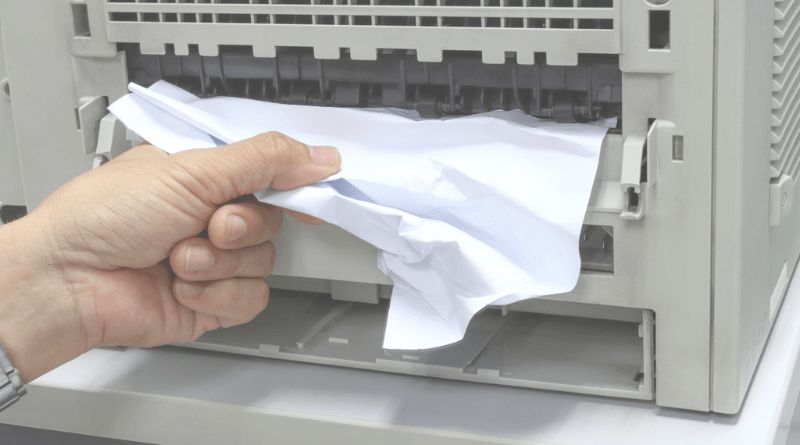
If you receive a paper jam error message, carefully remove any jammed paper from the printer. Refer to your printer’s manual for guidance on removing paper jams properly.
Ink cartridge errors:

If you receive an error message related to the ink cartridges, ensure that the cartridges are correctly installed and securely seated in their respective slots. Remove and reinsert the cartridges if necessary, ensuring they click into place.
Communication errors:
Communication errors may occur due to connection issues between your printer and computer. Check the printer’s connection to your computer or network and ensure that all cables are securely connected. Restart both the printer and computer if necessary.
If the troubleshooting steps mentioned above do not resolve the issues, consult your printer’s manual or contact Canon’s customer support for further assistance.
Remember to follow the specific instructions provided by Canon for your printer model, as different printer models may have slightly different troubleshooting steps.
FAQs
While compatible ink cartridges may work with Canon printers, it is recommended to use original Canon ink cartridges for optimal performance and print quality.
Refer to your printer’s user manual or visit the Canon website to identify the compatible ink cartridges for your specific printer model.
First, ensure that you are using genuine Canon printer ink. If the print quality is still unsatisfactory, check the printer settings and perform maintenance tasks like printhead cleaning and alignment. If the problem persists, contact Canon customer service for assistance.
You can purchase genuine Canon printer ink from authorized resellers, office supply stores, or directly from the official Canon website.
Using non-Canon ink may impact print quality and can potentially damage your printer. It is recommended to use genuine Canon ink cartridges to ensure optimal performance and protect your printer investment.





