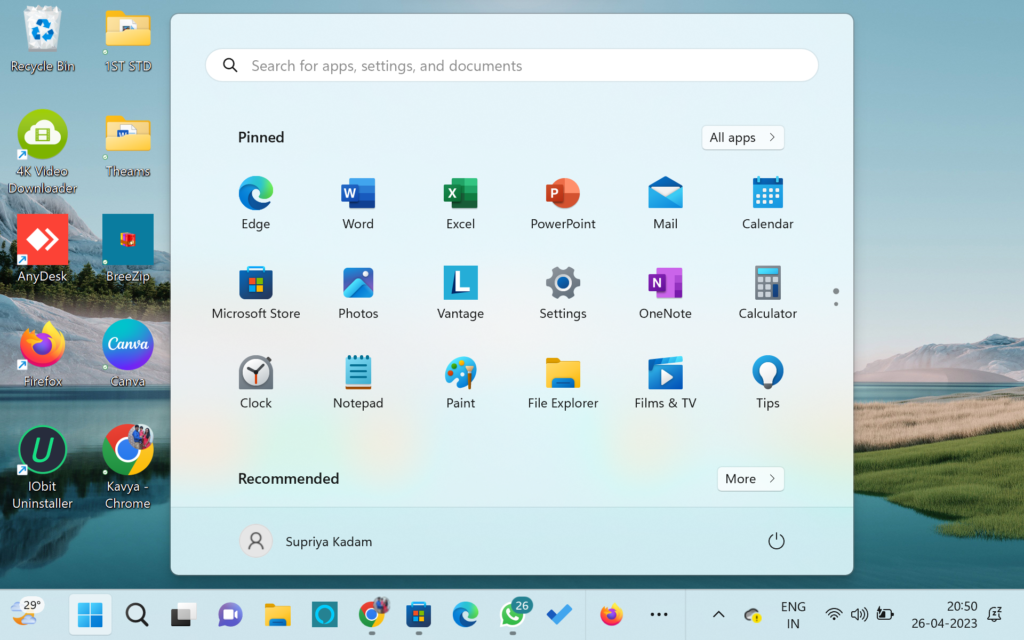
User Interface:
A new user interface is one of the change in Windows 11. The Start menu and taskbar have been redesigned, with the Start menu now centered and simplified. The taskbar icons are now centered by default, and the Action Centre has been reworked to better integrate with the Start menu. The new design also includes a more modern look and feel, with rounded corners and transparency effects.
Table of Contents
Performance and Speed:
Windows 11 is optimized for better performance and faster boot times than Windows 10. Microsoft has claimed that the new OS will boot up 30% faster than Windows 10, and will also offer better battery life on laptops.
Compatibility:
According to Microsoft, most devices that can run Windows 10 will be able to run Windows 11. However, there are some hardware requirements that need to be met, such as a 64-bit processor, 4 GB of RAM, and 64 GB of storage. Microsoft has also released a compatibility checker tool that users can use to determine if their device is eligible for the upgrade.
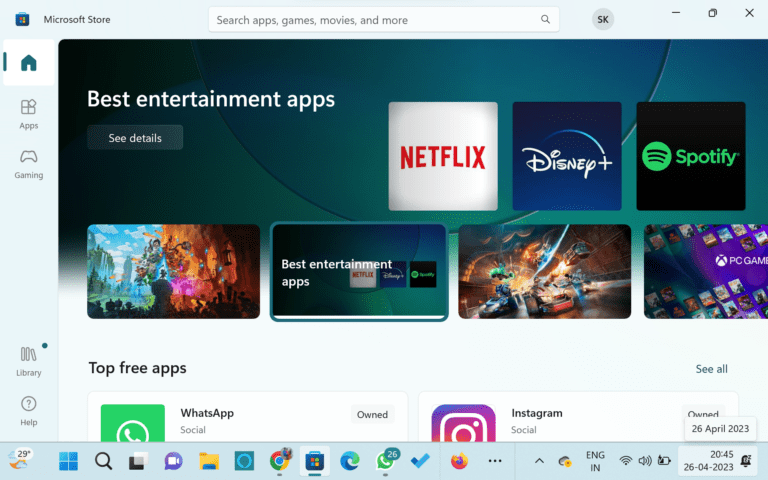
Microsoft Store:
The Microsoft Store has been redesigned in Windows 11, with a new look and feel. It now includes support for Android apps, which means that users will be able to download and use Android apps on their Windows 11 devices.
Snap Layouts and Snap Groups:
Windows 11 makes it easier to organize your windows with new Snap Layouts and Snap Groups features. Snap Layouts provide a way to quickly snap windows into pre-configured positions on the screen, while Snap Groups let you group together multiple windows and snap them all at once.

Virtual Desktops:
Windows 11 introduces the ability to create and switch between multiple virtual desktops. This feature can be useful for users who need to keep multiple workspaces organized or who need to quickly switch between different tasks.
Widgets:
Widgets have been reintroduced in Windows 11, providing a way to quickly access information and content like news, weather, and sports scores. Widgets can be accessed by swiping from the left side of the screen or by clicking on the widgets icon in the taskbar.
Microsoft Teams Integration:
Microsoft Teams is integrated directly into Windows 11, making it easier to collaborate with coworkers and friends. The new Teams integration provides a way to quickly chat, make video calls, and share files without having to open a separate app.
Xbox Integration:
Windows 11 includes Xbox Game Pass integration and support for auto HDR, making it easier to play and stream games. The new OS also includes a Game Mode that optimizes the system for gaming.
Conclusion:
In summary, Windows 11 brings several new features and improvements compared to Windows 10. These include a redesigned user interface, better performance, and speed, improved compatibility, support for Android apps, and new productivity features like Snap Layouts, virtual desktops, and widgets. Windows 11 also includes deeper integration with Microsoft Teams and Xbox, making it a more comprehensive platform for both work and play. However, it is important to note that many of these changes are still subject to change as Windows 11 is still a new and evolving platform.




