Are you eager to unlock the full potential of Microsoft Word and elevate your document editing skills? Look no further, as the “MS Word Shortcut Keys PDF” is your ultimate gateway to productivity and creativity. This comprehensive guide is designed to equip you with the essential shortcut keys that streamline your workflow, saving valuable time and unleashing your creative prowess.
Table of Contents
Microsoft Word is an essential tool for creating documents of all kinds, from reports and essays to resumes and presentations. While many of us are familiar with the basic functions of Word, there’s a world of efficiency waiting to be unlocked through the use of keyboard shortcuts.
These shortcuts allow you to perform various tasks quickly and seamlessly, saving you time and boosting your overall productivity. In this article, we’ll delve into some of the most useful MS Word shortcut keys and provide you with an MS Word shortcut keys PDF download to help you master them.
Basics of Keyboard Shortcuts
Keyboard shortcuts are combinations of keys that perform specific functions without the need to navigate through menus or use the mouse. These shortcuts are designed to streamline your workflow and enhance your overall experience while using Microsoft Word. By memorizing and utilizing these shortcuts, you can significantly reduce the time spent on routine tasks and focus on the content creation process.
The Power of Shortcut Keys
Imagine this scenario: you’re engrossed in crafting a crucial document, and every second counts. Instead of maneuvering through intricate menus and laboriously clicking buttons, what if you could accomplish the same tasks with a mere keystroke or two? That’s precisely the prowess of shortcut keys.
Shortcut keys are keyboard combinations that serve as swift shortcuts to execute specific actions within MS Word. They eliminate the need to traverse complex pathways, making your editing experience seamless and freeing up your time for more creative endeavors.
Essential MS Word Shortcut Keys
Here are some fundamental MS Word shortcut keys that every user should be aware of:
- Ctrl + N: Create a new document.
- Ctrl + O: Open an existing document.
- Ctrl + S: Save the current document.
- Ctrl + C: Copy the selected text or object.
- Ctrl + X: Cut selected text or object.
- Ctrl + V: Paste copied or cut text or object.
- Ctrl + Z: Undo the last action.
- Ctrl + Y: Redo the last undone action.
- Ctrl + F: Open the “Find” dialog box to search for text.
- Ctrl + H: Open the “Replace” dialog box to find and replace text.
- Ctrl + B: Bold selected text.
- Ctrl + I: Italicize selected text.
- Ctrl + U: Underline selected text.
- Ctrl + P: Print the current document.
- Ctrl + A: Select all content in the document.
- Ctrl + Home: Go to the beginning of the document.
- Ctrl + End: Go to the end of the document.
Advanced Shortcut Keys
For those who want to take their Word proficiency to the next level, here are some more advanced shortcut keys:
- Ctrl + Shift + C: Copy formatting from selected text.
- Ctrl + Shift + V: Paste copied formatting onto selected text.
- Ctrl + K: Insert a hyperlink.
- Ctrl + Shift + D: Insert the current date.
- Ctrl + Shift + F: Change the font.
- Ctrl + Shift + >: Increase font size.
- Ctrl + Shift + <: Decrease font size.
- Ctrl + ]: Increase the font size of selected text.
- Ctrl + [: Decrease the font size of selected text.
- Ctrl + 1: Single-line spacing.
- Ctrl + 2: Double-line spacing.
- Ctrl + 5: Set line spacing to 1.5.
Download the MS Word Shortcut Keys PDF
To make it even easier for you to learn and reference these shortcuts, we’ve created a downloadable PDF that you can keep handy on your computer or print out for quick reference.MS word Shortcut Keys PDF.

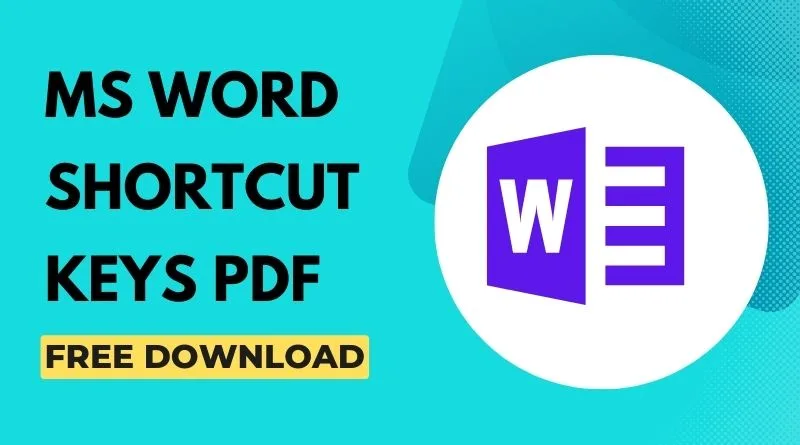




3 thoughts on “MS Word Shortcut Keys PDF Download: 100% Boosting Your Productivity with Quick Commands”
Pingback: Unveiling The Dual Significance: File Extension Of MS Word And Practical Extensions - Tinytech Things
Pingback: Valuable Tips For Using Microsoft Word Effectively - Tinytech Things
Pingback: Features Of MS Word: Your Secret To Document Mastery - Tinytech Things
Comments are closed.