Are you tired of spending countless hours manually handling PDF documents? Do you find yourself overwhelmed with the tedious and repetitive tasks involved in organizing, extracting information, or editing PDF files?
Table of Contents
If so, it’s time to embrace the power of Artificial Intelligence (AI) and harness its capabilities to automate your PDF-related tasks. In this article, we will explore the revolutionary impact of AI in PDF automation, and how it can simplify your document management processes.
Table of Contents
PDF (Portable Document Format) files have become the standard format for sharing and preserving electronic documents. However, working with PDF files often involves repetitive tasks that consume valuable time and effort. AI offers a solution by automating these tasks, allowing you to focus on more strategic and important aspects of your work.
Understanding PDF Automation
PDF automation refers to the process of using AI and other technologies to automate various tasks associated with PDF documents. These tasks include organizing, extracting data, editing, and securing PDF files. By leveraging AI algorithms and machine learning models, PDF automation can significantly reduce manual labor and improve efficiency.
Benefits of AI in PDF Automation
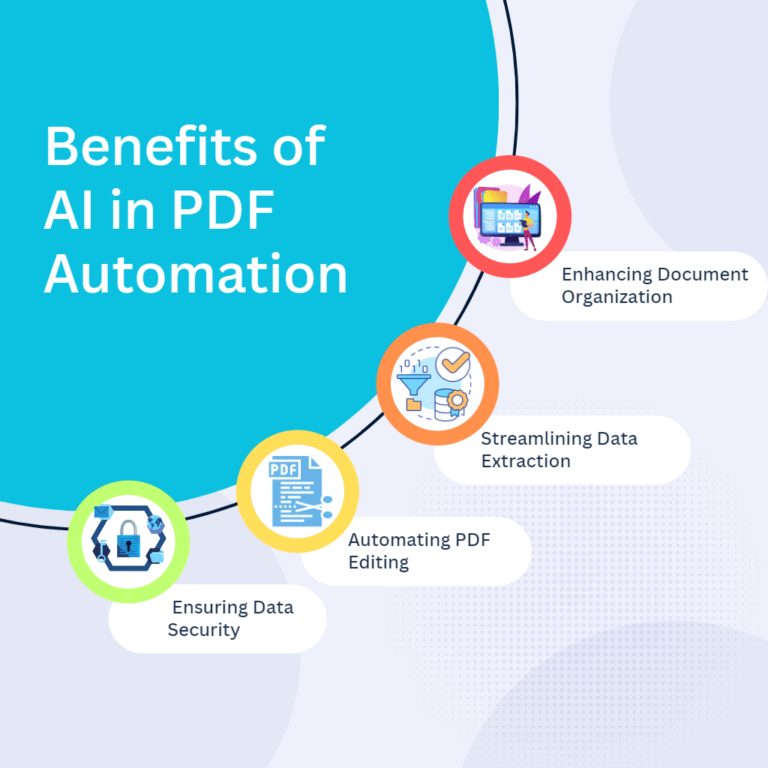
1. Enhancing Document Organization
AI-powered PDF automation tools can intelligently analyze and categorize PDF documents based on their content, keywords, or metadata. This enables quick and easy retrieval of specific files, eliminating the need for manual sorting and organizing.
2. Streamlining Data Extraction
Extracting information from PDF files can be a time-consuming process, especially when dealing with large volumes of data. AI algorithms can recognize and extract relevant data points, such as names, addresses, or financial figures, with high accuracy. This saves time and lowers the possibility of mistakes connected with manual data entering.
3. Automating PDF Editing
Editing PDF files traditionally requires specialized software and manual modifications. With AI, you can automate tasks like adding or removing pages, merging multiple PDFs, or converting files into different formats. These capabilities streamline the editing process, making it more efficient and accessible to a wider range of users.
4. Ensuring Data Security
Sensitive information is often stored in PDF documents, and protecting this data is crucial. AI-powered solutions can detect and redact sensitive information, such as personal identification numbers or financial details, ensuring compliance with privacy regulations. Additionally, AI algorithms can identify potential security risks or malicious content within PDF files, enhancing overall document security.
5. Improving Productivity and Efficiency
By automating repetitive PDF tasks, AI frees up valuable time and resources, allowing employees to focus on more strategic and creative endeavors. This not only increases productivity but also enhances job satisfaction and overall work efficiency.
Future Trends in AI for PDF Automation
As AI continues to advance, we can expect further innovations in PDF automation. Future trends in this field include the following.
- Natural Language Processing (NLP) for advanced content analysis and understanding.
- Intelligent document recognition for automatically categorizing unstructured PDF files.
- Integration with cloud-based storage platforms for seamless collaboration and accessibility.
- Voice-controlled commands and smart assistants for hands-free PDF automation.
The Top 5 AI-Powered PDF Automation Tools
Here are the top 5 PDF automation AI tools that can revolutionize your document management processes:
1. Adobe Acrobat Pro DC:
Adobe Acrobat Pro DC is a leading PDF automation tool that utilizes AI technology to simplify document tasks. It offers advanced features such as intelligent document conversion, automated form recognition, and seamless integration with other Adobe products. With its AI-powered capabilities, Adobe Acrobat Pro DC streamlines workflows and enhances productivity.
2. ABBYY FineReader:
ABBYY FineReader is a powerful PDF automation tool that combines OCR (optical character recognition) technology with AI algorithms. It enables accurate data extraction from scanned documents, making it an ideal choice for businesses dealing with large volumes of paper-based information. ABBYY FineReader also offers advanced editing and conversion functionalities for enhanced document management.
3. Nitro Pro:
Nitro Pro is a comprehensive PDF automation solution that leverages AI technology to streamline document processes. It offers intelligent document conversion, automated form recognition, and advanced editing features. With Nitro Pro, businesses can automate repetitive tasks, improve collaboration, and increase efficiency in handling PDF documents.
4. DocuWare:
DocuWare is a robust document management system that incorporates AI capabilities for PDF automation. It provides intelligent indexing and classification of documents, making it easier to search and retrieve specific information. DocuWare also offers workflow automation, allowing businesses to automate document-based processes and improve productivity.
5. Foxit PhantomPDF:
Foxit PhantomPDF is a feature-rich PDF automation tool that integrates AI technology for efficient document management. It offers advanced capabilities such as intelligent document recognition, automated data extraction, and enhanced collaboration features. With Foxit PhantomPDF, businesses can automate repetitive tasks, ensure data accuracy, and optimize their document workflows.
These AI-powered PDF automation tools provide a range of features and functionalities to simplify document tasks, improve productivity, and enhance collaboration.
“Disclaimer: Please note that the above suggestions for PDF automation tools are provided solely for informational purposes. We do not promote or endorse any specific tool, nor are we affiliated with any particular company mentioned in this article. The recommendations presented here are based on industry research and user feedback, aiming to assist you in exploring potential options for your PDF automation needs. We always encourage conducting thorough evaluations and considering individual requirements before making any software selections. Ultimately, the choice of a PDF automation tool should be based on careful consideration and alignment with your specific business needs and preferences.”
Conclusion
Harnessing AI for PDF automation provides a powerful solution to simplify your document tasks. From organizing and extracting data to editing and securing PDF files, AI streamlines your workflow, saves time, and improves overall efficiency. By embracing the advancements in AI technology, you can unlock the full potential of your PDF documents and enhance your productivity like never before.
FAQs (Frequently Asked Questions)
PDF automation refers to the use of AI and other technologies to automate tasks associated with PDF documents, such as organization, data extraction, editing, and security.
AI algorithms can analyze the content, keywords, and metadata of PDF documents to categorize and organize them automatically, making retrieval quick and efficient.
Yes, AI-powered tools can automate various PDF editing tasks, including adding or removing pages, merging files, and converting formats, making the process more efficient.
Yes, AI algorithms can extract data from PDF files with high accuracy, reducing manual effort and the risk of errors associated with manual data entry.
AI can detect and redact sensitive information within PDF documents, ensuring compliance with privacy regulations. It can also identify potential security risks or malicious content, enhancing overall document security.
AI can be used in automation by leveraging its capabilities in machine learning, natural language processing, computer vision, and other AI technologies. These technologies enable AI systems to learn, adapt, and perform tasks without explicit programming. AI can automate repetitive and complex tasks, make predictions, optimize processes, and provide intelligent decision-making, leading to increased efficiency, productivity, and accuracy in various industries and domains.

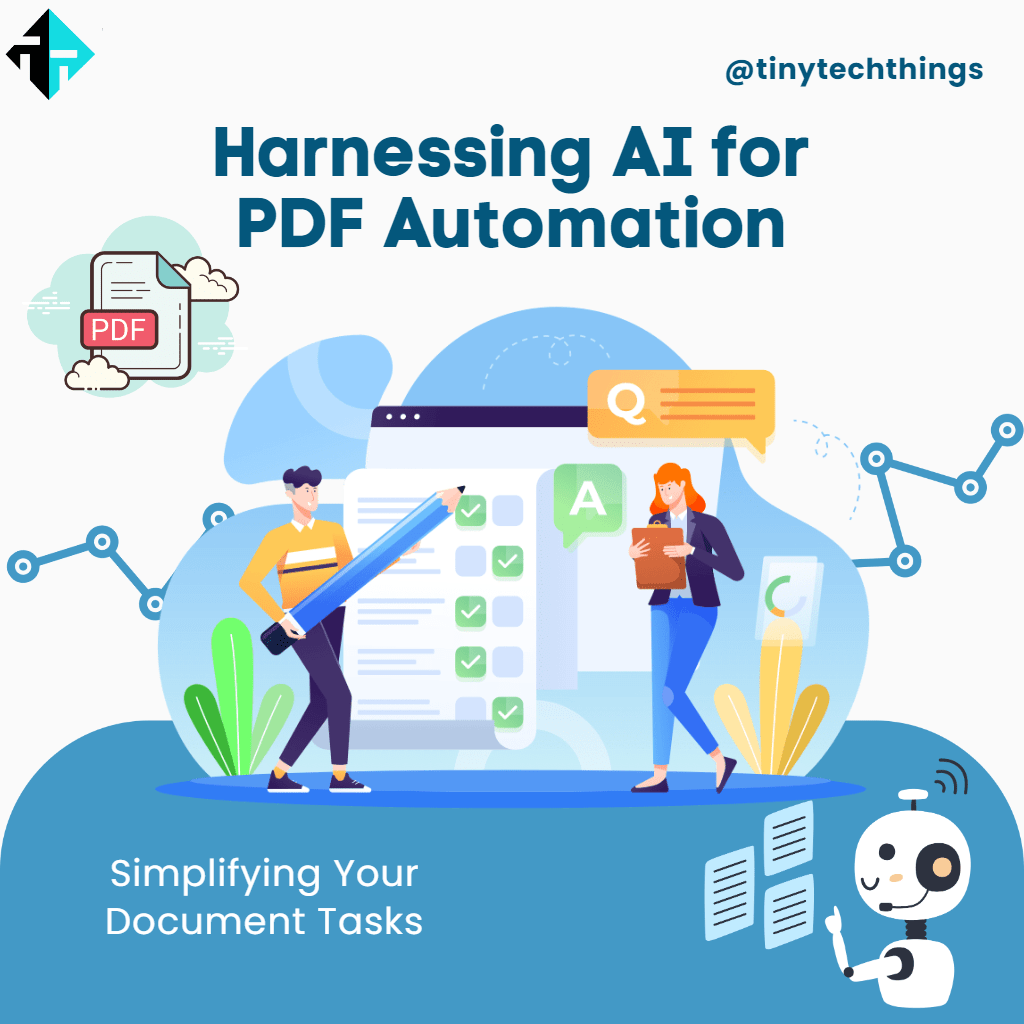




One thought on “Harnessing AI for PDF Automation: Simplifying Your Document Tasks”
Pingback: How MS Word Dark Mode Can Improve Your Writing Experience - Tinytech Things
Comments are closed.